This is a short howto for setting up printers at the University of Applied Sciences Rapperswil (Hochschule für Technik Rapperswil, HSR) for Mac OS X 10.5/Leopard users.
- Go to your System Preferences
- Select “Print & Fax”

- Click the “Add” button
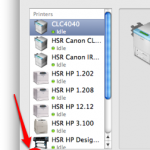
- In the new Window select “Advanced” and enter the data according to the screen shot below:
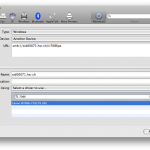 These settings install the “Follow Me Printer” Canon iR7086 as as postscript printer. If you want to install another printer change the ir7086ps part. For the color printer use clc4040. Please do not enter your login or password in any way. These will be entered the first time you try to print.
These settings install the “Follow Me Printer” Canon iR7086 as as postscript printer. If you want to install another printer change the ir7086ps part. For the color printer use clc4040. Please do not enter your login or password in any way. These will be entered the first time you try to print. - If you print for the first time, the system ask you for your HSR login! Insert your credentials this way:
Username: hsr\<login> (eg. hsr\ccamiche)
Password: <your HSR password>
Printers
Canon iR7086: smb://sid00071.hsr.ch/ir7086ps
Canon iR CLC4040: smb://sid00071.hsr.ch/clc4040
HP DesignJet 4500PS: smb://sid00073.hsr.ch/did1000001plps
Printer in any room: smb://sid00072.hsr.ch/did<room><number> eg did1212001
In case you do not have the iR7086 driver installed, you can download it from the Canon website.