![]()
Thanks to Christian Leu from leumund.ch and Twitter I got an invitation to MindMeister, a brand new tool for creating MindMaps online. From the first moment on I was sure it is a 1-to-1 version of Mindjets MindManager but webbased. The interface is very fast and has nice features like a lot of keyboard shortcuts and a drag and drop feature to move around your mindmap. And I have some invitations left. So if you want to try it for yourself, leave a comment with your email address and I’ll invite you.
The “dashboard”
The editing area is clean and stylish. You directly find the options for adding, removing and editing your trees and nodes. Of course you can also add new nodes by clicking [ Ins ] and [ Del ] on your keyboard. And if you want to move the map around you can simply drag and drop or use the zoom-in and zoom-out.
And the system has an autosave, you don’t have to (and you can’t) save after every change. All other operations like sharing, publishing or exporting is just one click away. You can even search Wikipedia with one click if you have selected a node with some text in it or search del.icio.us tags.
Sharing & Collaboration
 Similar to Google Docs & Spreadsheets you can invite other users to directly edit or view your map. All you need is the persons email address and you are done.
Similar to Google Docs & Spreadsheets you can invite other users to directly edit or view your map. All you need is the persons email address and you are done.
And you can share your document for everybody to view (called “publish”). A published map looks like this: http://www.mindmeister.com/maps/show_public/325484. You have again the drag and drop feeling which is so great… Yep, I love that 🙂
Exporting
 Of course you can export your maps again. And this into a various formats such as FreeMind File, MindManager 6, RTF (which outputs a document with the structure of an index) and a simple GIF image file. Sadly there is no PDF export (yet).
Of course you can export your maps again. And this into a various formats such as FreeMind File, MindManager 6, RTF (which outputs a document with the structure of an index) and a simple GIF image file. Sadly there is no PDF export (yet).
Conclusion
I often use Google Docs for some quick and dirty editing and I will definitly use MindMeister for my mind maps. And if they offer some better premium features I even could imagine to upgrade my account.
I heard from some early beta testers “uh no, a mind map tool?” but after they tried it they liked the handling very much. And guess what, it’s not an American company this time. Yes, MindMeister is a Germany product! Watch out America, Europe is coming with cool and useful websoftware.
Update, May 3rd 2007:
Mindmeister has just gone Live and is open to everyone. The MindMeister Team have also include some new features:
- Support for font sizes and styles
- Support for notes on ideas
- A completely revised map UI (sidebar)
- Notifications on map changes by email and text message (text alerts via Twitter)
- Copy / paste between maps
- Title, descriptions and tags for maps
- Detailed list view for maps
- and many more…
Together with the going live, all our (premium) beta accounts stay active for 30 days, after that, you have to pay to keep a premium account.
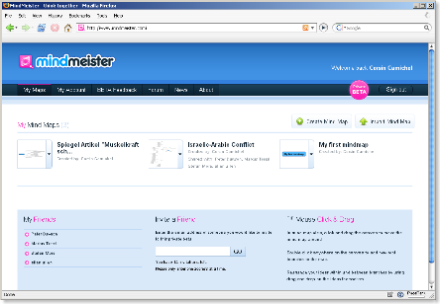
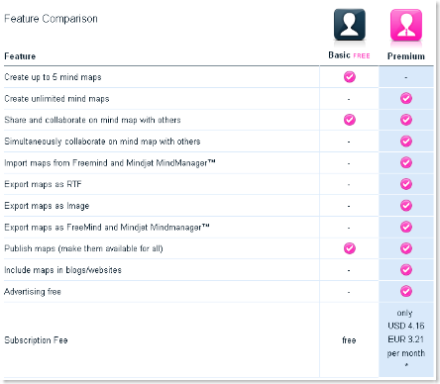
Ich glaub besonders die Limitierung auf 5 Maps is ein Grund zu upgraden. Aber ich wundere mich dass es sowas schon im Private Beta gibt. Man sollte sich doch eigentlich irgendwie bei den Beta Testern bedanken…
Ok, verschaut…
Looks very very cool – I’d like an invitation!
Got it THANKS!!
I am interested – would be nice if you could send me an invitation – thanks
Nice tool, I would like to have an invitation, could you help me … thx in advance
Now, that they have gone live. I wonder who many will upgrade their service after the 30 days trail period. The numbers will drop — 80K beta users will certainly not convert .. and in todays web space, practially everything is free.