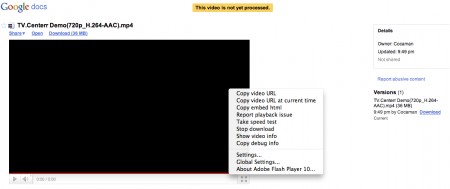Google is about to roll out a new feature to their Google Docs product line: Video Upload and Video Player
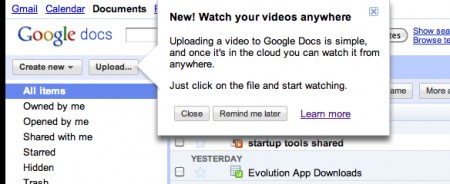
The new feature promises easy access to all your uploaded videos from everywhere.
Files that you can play
Uploaded video files can be up to 1 GB. These are the most common video formats that you can upload and play:
- WebM files (Vp8 video codec and Vorbis Audio codec)
- .MPEG4, 3GPP and MOV files – (h264 and mpeg4 video codecs and AAC audio codec)
- .AVI (many cameras use this format – typically the video codec is MJPEG and audio is PCM)
- .MPEGPS (MPEG2 video codec and MP2 audio)
- .WMV
- .FLV (Adobe – FLV1 video codec, MP3 audio)
Uploading works the same way as uploading any document. After you have uploaded your video, it gets converted in the background. It is very well possible that Google uses their excellent YouTube background system for converting the videos.
After converting you can watch your video on your computer or mobile device.
Here is a direct link to the video’s detail page.
You can have different revisions of your movie or directly download it in its default format again.
Question is, is it really needed to have yet another video uploading site? Of course, the audience for Google Docs is a different one than YouTube.