For over 15 months I am using BackBlaze as an online backup system. Once installed and configured, it automatically backs up all my data in the background. No matter how many files or how large your backup is, everything is safe. BackBlaze currently backs up 38 GB of data in 634’244 files for me.
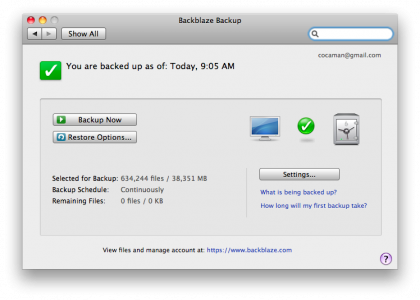
Now you might wonder how much BackBlaze costs. All with unlimited space and file storage. It is just $5/month. This price is insanely low.
The system works for Windows and Mac OS X computers. It is very easy to set up and use. Why not give it a quick try? It’s free and if you like it, you already have started your backup strategy!
A feature list:
- Online Backup
- Web Download Restore
- Unlimited Storage
- DVD or USB Drive Restore
- Backup External Drives
- FSCAN Performance
- Automatically Finds Files
- Versioning
- Finer Control Options
- Activity Reports
- Military-Grade Encryption
- 11 Language Interface
- Idle-Time Backup
- Custom Network Throttle
- Scheduled Backup
- Just $5/Month
Screenshots
Settings panel, allows you to set the backup speed, external devices and so on.
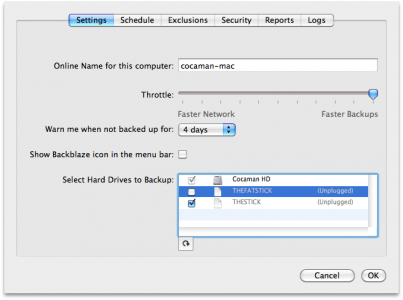
Schedule backup or continuously back up your data.
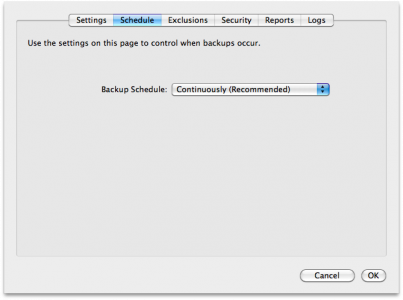
Exclude folder you do not want secured.
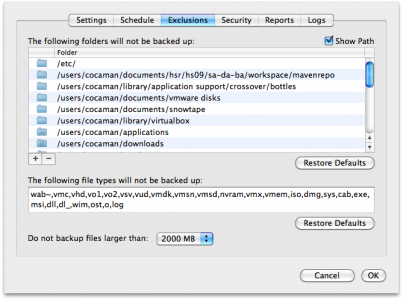
Encrypt your files. Set a password and your files are stored with high encryption.
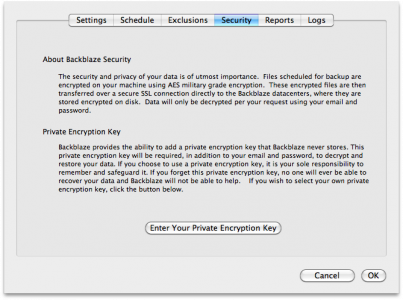
Detailed view of what files you have stored.
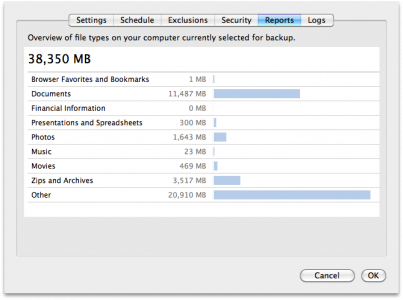
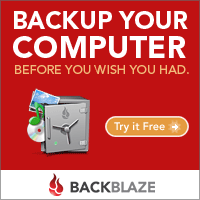 Give Backblaze a try. It’s is free and your first step to a satisfying online backup system.
Give Backblaze a try. It’s is free and your first step to a satisfying online backup system.

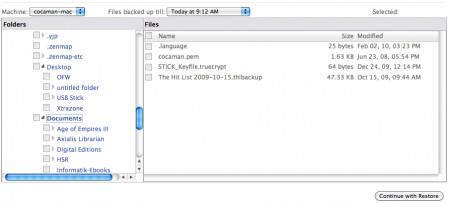
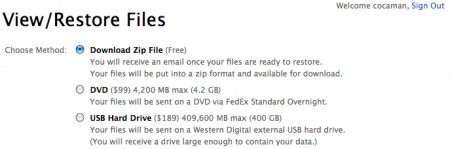
Lieber Corsin
Besten Dank für den Input. Bin momentan auch gerade daran meine Back-up Strategy neu zu definieren. Nur eine Frage, die mich in meiner Evaluation beschäftigt:
– Warum nimmst Du nicht Wuala?
Danke für Dein Feedback.
Gruss Dominik
Hallo Dominik
Lustig das du fragst. Habe genau die selbe Frage von Oona bekommen am Startupcamp.
Die kurze Antwort: Ich brauche kein GUI
Längere Antwort:
Backblaze löst genau 1 Problem: Online Backup. Und sie machen das genau nach meinem Geschmack:
– billig
– schnell
– einfach
– im Hintergrund
– Backup von allem
Wuala’s Backup Option ist ein nettes Feature, aber ich habe den Wuala Client praktisch nie am laufen. Und wenn es läuft, ist es ein resourcefressendes Java GUI (und das sage ich als Java Entwickler ;-)). Backblaze ist ein Hintergrundprozess, welcher jetzt im moment auf meinem Mac 4-20MB Speicher braucht. Oona meinte, sie werden sich das mit dem Backgroundprozess überlegen für Wuala Backup.
Ausserdem habe ich bei Wuala zwar stolze 13 GB Speicher, was jedoch weder für meine Bilder noch für meine Hauptdokumente reicht.
Ganz nach einem einfachen Prinzip: “Do one thing and do it well”.
Wenn du natürlich genügend Speicher hast bei Wuala und den Client so oder so am laufen hast, kann Wuala durchaus eine Lösung sein für dich. Für mich ist es jedenfalls keine.
Ciao Corsin
Besten Dank für die zusätzlichen Infos.
Gruss Dominik