I today tried to setup a new Google AdWords Campain. So I browsed to adwords.google.com with my beloved Firefox browser. But, no login box appeared. Hu?? Well, I used Internet Explorer (oh, and my other software for handling Google AdWords accounts didn’t work either) and logged in. This time, the campaign should be site targeted. All the steps went fine… until this happened:
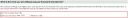
Google AdWords than suggested to “Must be no greater than 0.00”. Hey cool, free advertisement. So I updated the field and entered “0.00” and clicked on continue. I thought it worked this time. WRONG! Now Google tells me this:

Hello? That is what I had before and you said “nono, that is too much, we don’t want your money”. After several tries, I quit the “site-targeted” option for this campaign and went back to keyword-based. This worked fine and now runs perfectly.
Maybe Google should test their error messages (or accept my application as tester *hint*).